RainMeter, a powerful desktop customization tool, offers users the ability to personalize their desktops with widgets, skins, and plugins. Among these, RainMeter plugins stand out for their ability to extend functionality and enhance user experience. In this comprehensive guide, we delve into what RainMeter plugins are, how they work, and their significance in desktop customization.RainMeter is a highly customizable desktop enhancement tool that allows users to display customizable skins, widgets, and other elements on their Windows desktop. It provides real-time updates on system information, such as CPU usage, network statistics, weather forecasts, and much more. RainMeter’s versatility lies in its ability to be tailored to individual preferences through plugins.
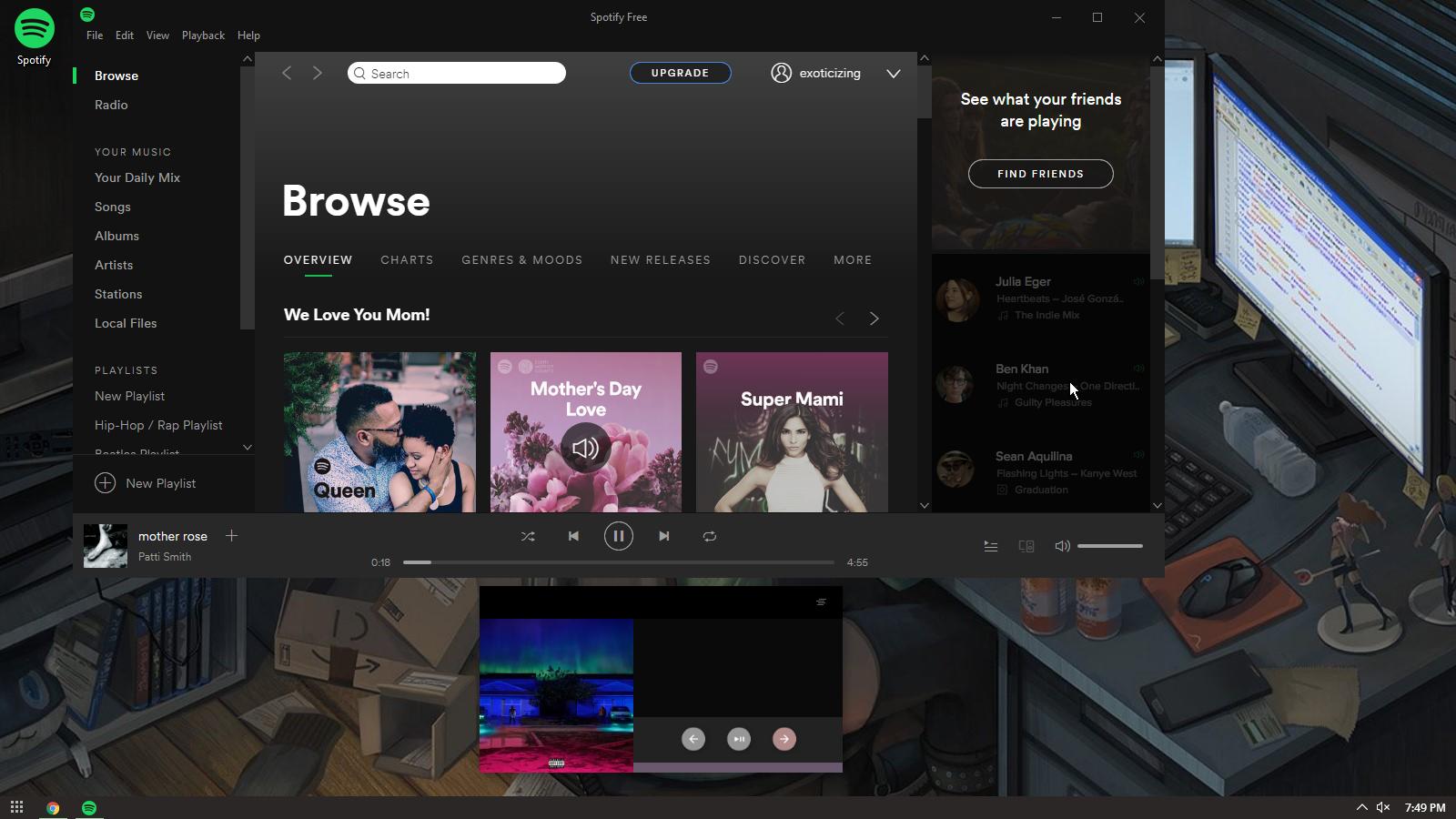
Understanding RainMeter Plugins
Definition and Purpose
RainMeter plugins are small software modules designed to integrate seamlessly with RainMeter. They expand the tool’s capabilities by adding new features, enhancing existing functionalities, or integrating data from external sources. Plugins allow users to customize their desktops beyond default settings, catering to specific needs and preferences.
Data Plugins
- Function: Data plugins fetch and display real-time information from various sources directly on your desktop.
- Examples: These plugins can fetch weather updates, RSS feeds (like news headlines), system performance metrics (such as CPU usage, RAM usage), network statistics, and more.
- Purpose: They provide users with up-to-date information without needing to open separate applications or websites, making desktop monitoring and information retrieval convenient.
Utility Plugins
- Function: Utility plugins add practical tools and functionalities to RainMeter, enhancing productivity and convenience.
- Examples: They can include calendar integration, note-taking tools, task management interfaces, system monitoring tools beyond basic metrics, and more.
- Purpose: These plugins transform RainMeter into a multifunctional toolset, allowing users to perform tasks directly from their desktops without switching between different applications.
Visual Plugins
- Function: Visual plugins focus on enhancing the aesthetic appeal and interactive elements of your RainMeter skins.
- Examples: They might include animated skins, dynamic wallpapers, interactive widgets (like clocks or calendars with animations), multimedia players embedded on the desktop, and more.
- Purpose: Visual plugins allow users to personalize their desktop environments creatively, making them visually appealing and engaging beyond static desktop backgrounds.
Interactive Plugins
- Function: Interactive plugins enable direct user interaction with elements on the desktop through various controls.
- Examples: These can include buttons, sliders, input fields, dropdown menus, and other interactive elements integrated into RainMeter skins.
- Purpose: By facilitating user interaction, these plugins enhance usability and functionality, allowing users to control and manipulate elements directly from their desktop environment.
Each type of RainMeter plugin adds a layer of functionality and customization, catering to different user needs and preferences, thereby enriching the overall desktop experience tailored to individual requirements.
Integration and Installation
RainMeter plugins are essential components that extend the functionality of the RainMeter desktop customization tool. They are typically distributed in two main formats:
- .dll files: These are dynamic-link library files that contain executable functions and data that can be used by RainMeter.
- .rmskin packages: These are installer packages specifically designed for RainMeter skins and plugins. They include not only the plugin files (.dll) but also any necessary configuration settings and assets.
Installation Process
- Manual Installation: Users can install plugins by placing the .dll files into the RainMeter plugins directory on their computer. This directory is usually located in the RainMeter installation folder under “Plugins.”
- Using .rmskin Installer: Alternatively, users can install plugins using the RainMeter Skin Installer (.rmskin) package. This package simplifies the installation process by automatically placing the plugin files in the correct directories and handling any dependencies or configurations.
Once installed, plugins become available within RainMeter’s interface, where users can activate, configure, and customize them according to their preferences.
Communication and Data Exchange
RainMeter plugins interact with RainMeter and the desktop environment through a structured communication framework:
- APIs (Application Programming Interfaces): RainMeter provides a set of APIs that plugins can use to interact with the core RainMeter application. These APIs define how plugins can access system information, manipulate visual elements, and respond to user interactions.
- Scripting Capabilities: Plugins often utilize scripting languages supported by RainMeter, such as Lua or JavaScript. These scripts define how the plugin behaves, handles data fetching, updates visual elements dynamically, and responds to user input.
Functionality
- Fetching Data: Plugins can fetch various types of data, such as system statistics (CPU usage, RAM usage), weather updates, RSS feeds, and more. They retrieve this information either from local sources or through web APIs.
- Updating Visual Elements: Once data is fetched, plugins update visual elements displayed on the desktop. This could include meters, graphs, text displays, or interactive controls that reflect real-time information.
- User Interaction: Plugins respond to user input, such as clicking on a widget to open a specific application or adjusting settings through interactive controls. These interactions are defined by scripts and configurations set up within RainMeter.
Enhanced Customization
RainMeter plugins significantly enhance customization options by allowing users to personalize their desktops with widgets and functionalities that align with their specific preferences and needs. Here’s how:
- Widget Customization: Users can choose from a wide variety of widgets and skins provided by plugins, ranging from weather widgets and system monitors to clocks, calendars, and multimedia players. Each widget can be customized in terms of appearance, size, position on the desktop, and even the data it displays.
- Theme Integration: Plugins often come with themes or skins that can completely transform the look and feel of the desktop. Users can mix and match different themes, adjust color schemes, and create unique desktop layouts that reflect their personal style or professional requirements.
- Personalization: Beyond visual elements, plugins allow for functional customization. Users can add utility plugins for tasks like note-taking, system monitoring, or controlling media playback directly from the desktop. This level of personalization ensures that the desktop not only looks appealing but also functions efficiently according to individual workflows.
Increased Functionality
RainMeter plugins extend the functionality of the core RainMeter tool by offering additional features, data sources, and utilities. Here’s how they enhance functionality:
- Data Integration: Plugins fetch and display real-time data from various sources such as weather services, RSS feeds, social media updates, and system performance metrics. This real-time information keeps users informed and productive without needing to switch between applications.
- Utility Tools: Plugins provide utility functions that go beyond basic desktop customization. For example, users can install plugins for task management, email notifications, system optimization, and more. These tools streamline workflow management and enhance productivity directly from the desktop environment.
Visual Enhancements: Visual plugins add dynamic elements like animations, interactive charts, and live wallpapers. These enhancements not only make the desktop visually appealing but also contribute to a more immersive user experience.
Community Contribution
The RainMeter community plays a crucial role in the development and sharing of plugins. Here’s why community contribution matters:
- Innovation and Variety: The active RainMeter community continuously develops new plugins and updates existing ones. This fosters innovation by introducing novel features and functionalities that cater to evolving user needs and technological advancements.
- Quality Assurance: Community-driven plugins often undergo rigorous testing and feedback loops before being released. This ensures that plugins are reliable, secure, and compatible with different RainMeter configurations and updates.
- Support and Updates: Users benefit from a continuous stream of updates, bug fixes, and feature enhancements provided by plugin developers within the community. This ongoing support ensures that plugins remain functional and up-to-date with the latest RainMeter releases.
Overall, these three benefits highlight how RainMeter plugins not only enhance desktop customization and functionality but also foster a collaborative environment where users can actively contribute to and benefit from ongoing developments in desktop customization technology.
Source Reliability
When downloading RainMeter plugins, it’s crucial to ensure they come from reputable sources. This practice helps in several ways:
- Security: Plugins from trusted sources are less likely to contain malicious code or vulnerabilities that could compromise your system security.
- Compatibility: Reputable sources often update their plugins to maintain compatibility with the latest RainMeter versions. Using plugins from reliable sources reduces the risk of compatibility issues that could arise from using outdated or poorly developed plugins.
Regular Updates
Keeping your RainMeter plugins up-to-date is essential for several reasons:
- New Features: Developers frequently release updates that introduce new features, improving the functionality and capabilities of the plugins.
- Bug Fixes: Updates often include fixes for bugs and issues reported by users, enhancing stability and performance.
- Compatibility Improvements: Updates ensure that plugins remain compatible with the latest RainMeter versions and other system updates.
Regularly checking for updates and applying them ensures you’re using the latest version of each plugin, maximizing their effectiveness and minimizing potential issues.
Compatibility Checks
Before installing any RainMeter plugin, it’s advisable to perform compatibility checks:
- RainMeter Version: Ensure the plugin is compatible with your current RainMeter version. New RainMeter releases may introduce changes that affect how plugins function. Checking compatibility helps prevent plugins from malfunctioning or becoming unusable due to version mismatches.
- Existing Skins: If you’re using RainMeter skins alongside plugins, verify that the plugin won’t conflict with your existing setup. Some plugins may alter visual elements or require specific configurations that could conflict with other skins. Testing compatibility beforehand helps avoid these conflicts and ensures a smooth integration.
By following these best practices, users can effectively manage RainMeter plugins, maximizing their benefits while minimizing potential risks and compatibility issues. This approach promotes a secure, stable, and customized desktop experience through RainMeter’s versatile plugin ecosystem.
Conclusion
In conclusion, RainMeter plugins play a pivotal role in expanding the functionality and customization options available through RainMeter. Whether enhancing visual aesthetics, integrating real-time data, or providing utility functions, plugins empower users to transform their desktops into personalized, functional workspaces. Embrace the versatility of RainMeter plugins and explore the endless possibilities they offer for desktop customization.

