RainMeter is a desktop customization tool primarily used on Windows operating systems. It allows users to enhance their desktop experience by displaying customizable skins or widgets. These skins can show information such as system performance metrics, weather updates, news feeds, etc. RainMeter is popular among users who want to personalize their desktops beyond the standard themes offered by the operating system. Desktop customization tools like RainMeter play a crucial role in personalizing the user interface of computers. They provide flexibility in displaying information, making it easier for users to access and interact with critical data at a glance. Beyond aesthetics, these tools enhance productivity by organizing information to suit individual preferences and workflows.
This article explores RainMeter’s capability to display data from external sources. While RainMeter is known for its ability to show system metrics and static data, understanding how it integrates with external sources such as APIs or plugins can significantly extend its utility. This article aims to provide a comprehensive guide on how RainMeter users can leverage external data sources to further enhance their desktop customization experience.
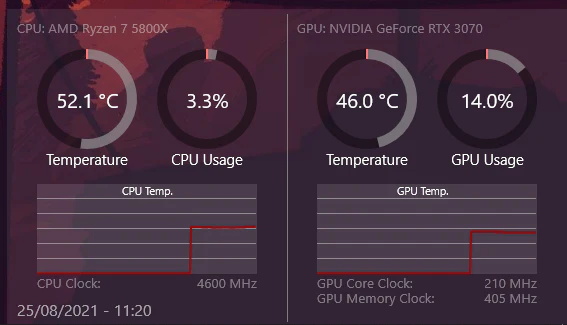
Features of RainMeter
Customizable Skins and Widgets
RainMeter is renowned for its ability to customize the desktop interface through skins and widgets. Here’s what this feature entails:
- Skins: Skins in RainMeter are like themes or templates users can apply to their desktops. These skins can completely change the look and feel of the desktop by displaying various elements such as clocks, weather information, system performance metrics, RSS feeds, and more. Users can choose from a wide range of pre-existing skins or create customized ones according to their preferences.
- Widgets: Widgets within RainMeter refer to the individual components or modules that make up a skin. Each widget serves a specific purpose, such as displaying the current weather, CPU usage statistics, or a calendar. Users can arrange these widgets on their desktops, resize them, and customize their appearance and functionality.
Supported Data Types
RainMeter supports the display of various data types within its skins, enhancing its functionality and usefulness:
- Text: Through RainMeter skins, users can display text-based information such as system notifications, weather forecasts, news headlines, or custom text messages.
- Images: RainMeter allows for the display of images within its skins. This feature is often used to integrate visual elements such as weather icons, user avatars, or graphical representations of data.
- Graphs and Charts: RainMeter supports graphs and charts for users interested in visualizing data. This feature enables users to monitor system performance metrics like CPU usage over time, network traffic statistics, or any other data that can be represented graphically.
Why These Features Matter
- Personalization: Customizable skins empower users to tailor their desktop environment to suit their preferences and needs.
- Information Accessibility: By supporting diverse data types, RainMeter enhances desktop functionality by providing real-time updates and information at a glance.
- Visual Appeal: Integrating images, graphs, and charts not only makes information more accessible but also enhances the visual appeal of the desktop setup.
Overall, these features make RainMeter a versatile tool for desktop customization. It offers both aesthetic enhancements and practical utility through the display of customizable skins and a variety of supported data types.
Displaying Data in RainMeter
RainMeter allows users to display various data types on their desktops through customizable skins. These skins can be configured to show real-time information, enhancing both functionality and aesthetics of the desktop environment.
Types of Data Displayed
System Information
RainMeter can monitor and display essential system metrics such as:
- CPU Usage: Shows the current load on the processor.
- RAM Usage: Displays the amount of memory being used.
- Disk Usage: Indicates the storage usage and availability.
These metrics are often represented graphically or numerically within RainMeter skins, giving users instant visibility into their system’s performance.
Weather Updates and Forecasts
RainMeter supports integration with weather data services, allowing users to:
Display current weather conditions (temperature, humidity, wind speed, etc.) directly on their desktop.
Show weather forecasts for upcoming days, looking at expected weather changes.
Depending on the chosen RainMeter skin, weather information can be displayed using icons, textual descriptions, or graphical representations.
Time and Date Displays
RainMeter can include clocks and calendars within its skins to:
Show the current time in different time zones or formats.
Display a calendar view with upcoming events or appointments.
Provide reminders and alarms, enhancing desktop productivity.
Users can customize the appearance of these time and date displays to match their desktop theme or personal preferences.
How RainMeter Works with External Data Sources
RainMeter’s ability to display data from external sources depends on the plugins and APIs available. Users can extend RainMeter’s functionality by integrating:
- RSS feeds for news updates,
- Social media APIs for notifications,
- Custom scripts or web APIs to fetch data like stock prices or sports scores.
This flexibility makes RainMeter a versatile tool for monitoring system performance and weather updates, integrating personalized information, and enhancing desktop functionality based on individual needs.
Integration of External Data Sources with RainMeter
RainMeter primarily functions by displaying customizable skins on your desktop. These skins can include various types of information, such as system performance metrics, weather updates, news feeds, and more. While RainMeter itself doesn’t fetch data directly from external sources out of the box, it supports integration through two main methods:
Can RainMeter Fetch Data from External Sources?
RainMeter can fetch data from external sources, but it typically requires using plugins or scripts designed to interact with those sources. Here’s how it works:
- Plugins: RainMeter supports plugins that extend its functionality beyond basic desktop customization. These plugins can be developed by the RainMeter community or by third-party developers. Plugins often fetch data from specific sources like weather APIs, RSS feeds, social media APIs, etc. They allow RainMeter skins to display real-time or regularly updated information sourced from the internet.
- Scripts: Another method to fetch data from external sources involves scripting within RainMeter. RainMeter supports scripting languages such as Lua and JavaScript. Users can write scripts that interact with APIs directly to fetch data. These scripts can then parse the data and pass it to RainMeter skins for display. This method offers flexibility in data fetching and processing, depending on the complexity and specific requirements of the data source.
APIs and Plugins for Extending RainMeter’s Capabilities
To integrate external data sources effectively with RainMeter, users often leverage:
APIs (Application Programming Interfaces): Many online services provide APIs that allow developers to access their data programmatically. RainMeter users can utilize these APIs by writing scripts or using plugins to handle API requests and responses. For example, weather services often offer APIs that provide weather forecasts and current conditions, which can be displayed on RainMeter skins.
Community-developed Plugins: The RainMeter community actively develops plugins that extend RainMeter’s capabilities. These plugins are shared and distributed through community forums, websites, or RainMeter’s plugin repository. Users can search for plugins that fetch data from specific sources or provide functionalities that RainMeter does not natively support.
Future Trends and Developments in RainMeter
Evolution of RainMeter
RainMeter has evolved significantly since its inception. Originally designed primarily for displaying system information and basic widgets on Windows desktops, it has expanded its capabilities and features over the years, becoming a versatile tool for desktop customization and information display.
Updates and New Features in Recent Versions
Recent updates to RainMeter have introduced several new features and enhancements:
- Enhanced Customization Options: New versions of RainMeter have expanded customization options, allowing users to create more complex and visually appealing skins. This includes support for dynamic elements, interactive widgets, and improved graphics capabilities.
- Integration with External Data Sources: One notable development is the improved integration with external data sources. RainMeter now supports fetching data from APIs and external services, enabling users to display real-time information such as weather updates, stock prices, social media feeds, etc.
- Performance Improvements: Updates have also focused on optimizing performance, reducing resource usage, and improving stability. This ensures that RainMeter remains lightweight and responsive even with extensive customization and data display.
- Plugin Ecosystem: The plugin ecosystem has grown significantly, with community-driven contributions expanding RainMeter’s functionality. Plugins cover various functionalities, from additional data sources to advanced scripting capabilities.
Community-Driven Developments and Contributions
RainMeter owes much of its evolution to its active community of users and developers:
- Open-Source Foundation: RainMeter’s open-source nature encourages community involvement and contributions. Developers can create and share their skins, plugins, and scripts, contributing to the diversity of available customization options.
- User Forums and Support: Dedicated user forums and communities provide platforms for users to share ideas, troubleshoot issues, and collaborate on new developments. This community-driven support network fosters innovation and continuous improvement of RainMeter.
- Feedback-Driven Development: Developers closely monitor user feedback and suggestions, incorporating popular feature requests and addressing community-reported issues in updates. This iterative approach ensures RainMeter evolves in response to user needs and preferences.
Conclusion
RainMeter continues to evolve; its future trends will likely focus on further enhancing customization capabilities, improving integration with modern technologies and data sources, and expanding its community-driven ecosystem. By embracing user feedback and technological advancements, RainMeter remains a leading tool for desktop customization, catering to casual users and enthusiasts seeking personalized desktop experiences.

